Wordpress
Choosing The Best WordPress Template – Your Comprehensive Guide
Written by Abhilash Sahoo•Updated on April 1, 2019•11 min read
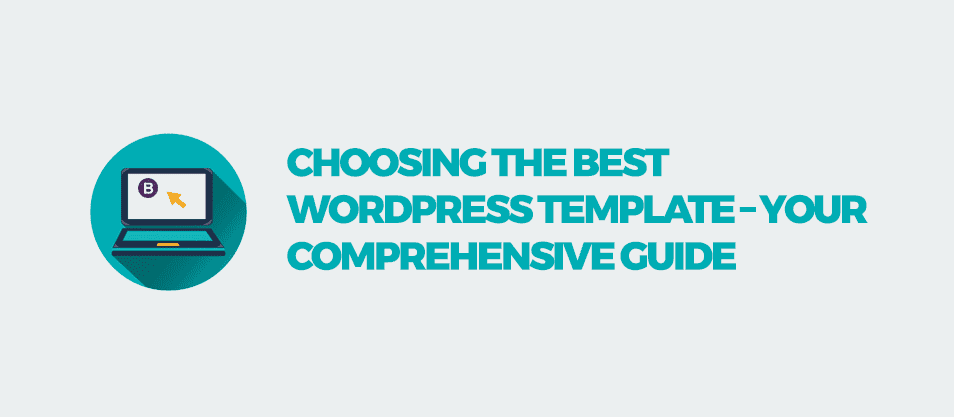
Are you up to powering a website? Welcome here! Some say that a website template takes 80% percent of website creation load off your shoulders. No doubt, the exact percentage depends on your specific needs and on the quality of the template. However, if you make the right choice, you get yourself out of spending a lot of time on powering a professional web presence.
Structured Content Outline:
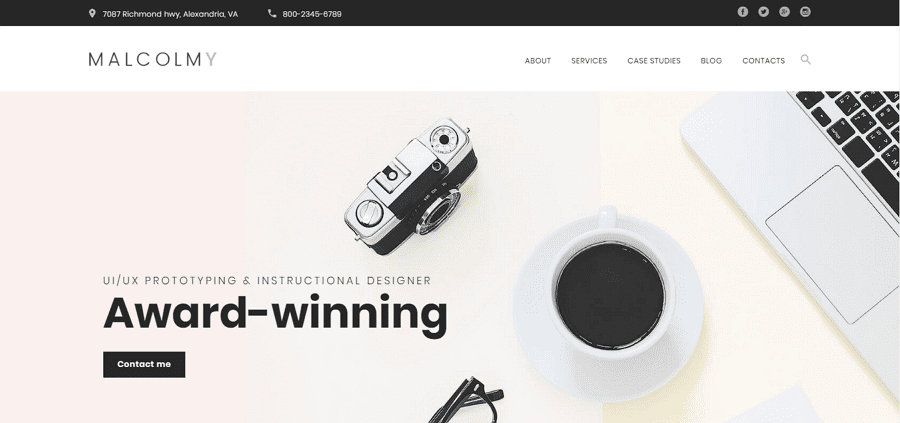
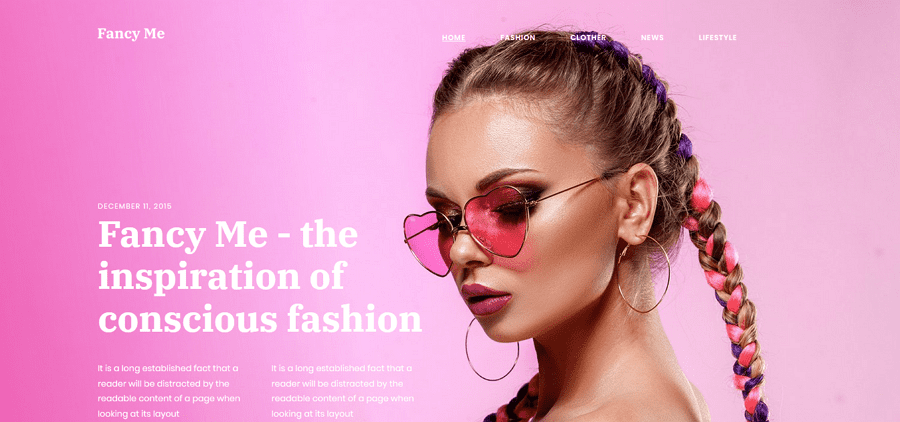
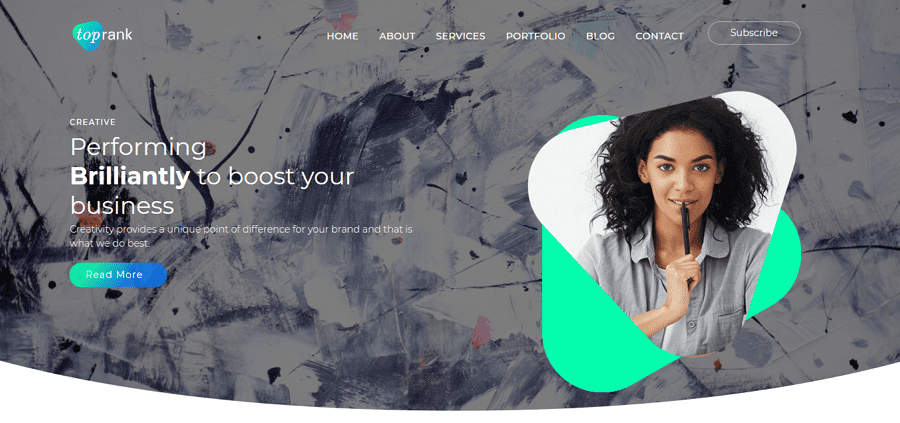 The template claims to be 100% responsive. We suggest that you don’t take such claims for granted. Although the TopRank theme is actually fully responsive, other themes may not be equally faultless.
To check the responsiveness of the template you’re about to choose, open its Live Demo. There, you’re likely to find buttons to switch among different screens. Test the theme demo in different screen resolutions. We also recommend that you run this test in different browsers. It’s often the case that a poorly-coded template misperforms in a certain browser only. This is us testing the TopRank template using a smartphone emulator:
The template claims to be 100% responsive. We suggest that you don’t take such claims for granted. Although the TopRank theme is actually fully responsive, other themes may not be equally faultless.
To check the responsiveness of the template you’re about to choose, open its Live Demo. There, you’re likely to find buttons to switch among different screens. Test the theme demo in different screen resolutions. We also recommend that you run this test in different browsers. It’s often the case that a poorly-coded template misperforms in a certain browser only. This is us testing the TopRank template using a smartphone emulator:
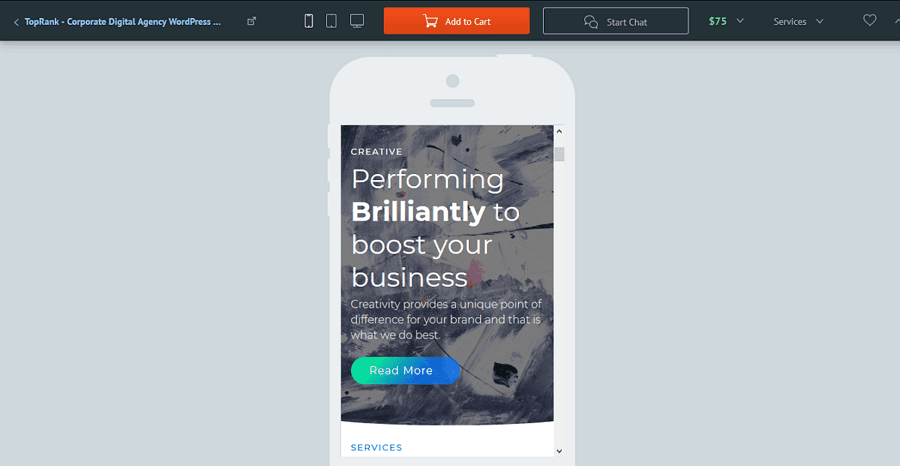
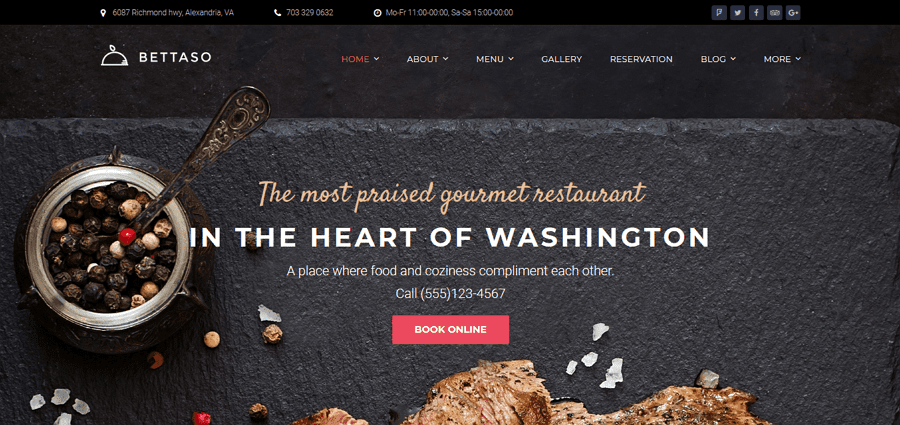 Obviously, Betasso is a restaurant website template. For its reasonable price of $75, it brings you such niche-related functionality as the premium Table Booking and Restaurant menu plugins. These plugins make your website more convenient than the site of your competitors. At the same time, you don’t have to pay developers to get such advanced functionality implemented.
Obviously, Betasso is a restaurant website template. For its reasonable price of $75, it brings you such niche-related functionality as the premium Table Booking and Restaurant menu plugins. These plugins make your website more convenient than the site of your competitors. At the same time, you don’t have to pay developers to get such advanced functionality implemented.

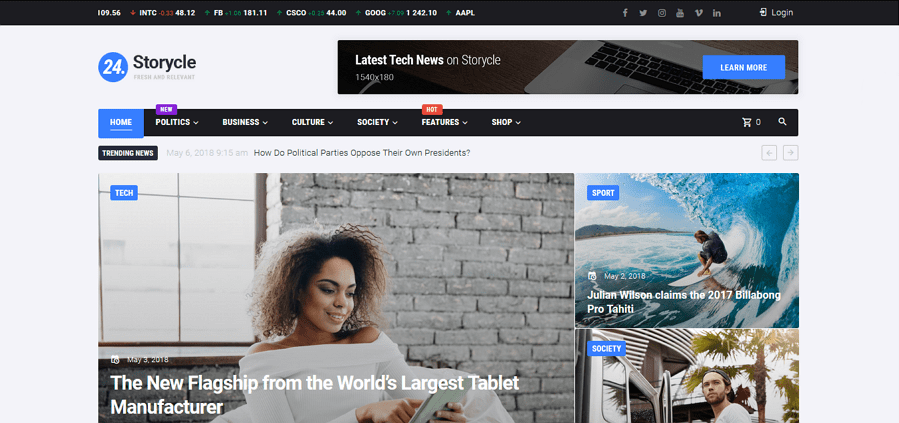
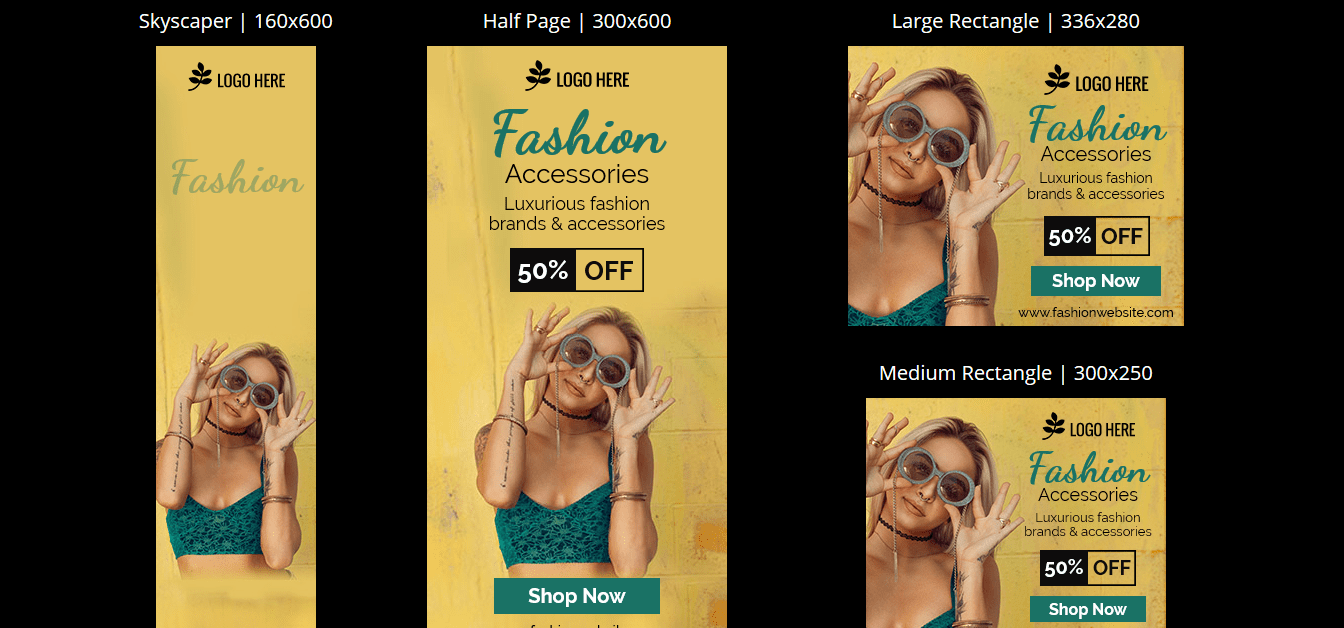
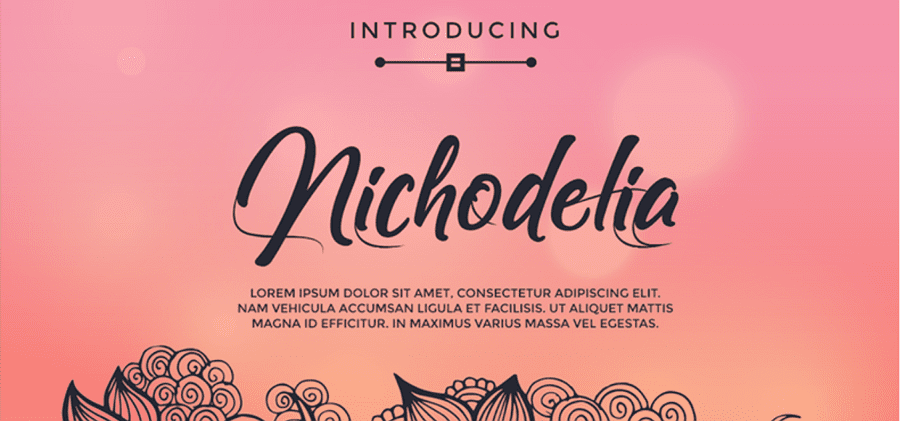 Secondly, you need a sound recoloring tool. A WYSIWYG editor usually copes with this task. But if you plan to work without it, make sure your template brings you a number of color palettes or sound color customization options.
Secondly, you need a sound recoloring tool. A WYSIWYG editor usually copes with this task. But if you plan to work without it, make sure your template brings you a number of color palettes or sound color customization options.
Free or Premium?
Choose Template Provider With Good Reputation
Points to Consider Choosing a WordPress Template
Wrapping Up
The question is how you find the right theme for your website. And we’re about to provide you a comprehensive guidance in this regard. Read on and you’ll learn all the factors to keep in mind and all the steps to take to find your WordPress website design for years to come.
Free or Premium?
The first thing to decide on is the question: ‘To pay or not to pay?’ Free and premium templates are different in terms of quality, functionality and user experience they provide. In some cases, it makes sense to go for a free template. In others, you’ll never get any close to your goals with a free theme. So, let’s see, what you get with a free or with a premium template.What to Expect If You Go For a Free WordPress Template:
- Basic design;
- standard WordPress customization options;
- no additional frameworks;
- no visual builder;
- as a rule, you get limited documentation and no live support;
- quality of the free themes differs largely. Some are as high-quality as the premium ones, others are coded poorly;
- the template might be discontinued any time. This means that the developer stops updating the template, and you may run into security issues with an obsolete theme.
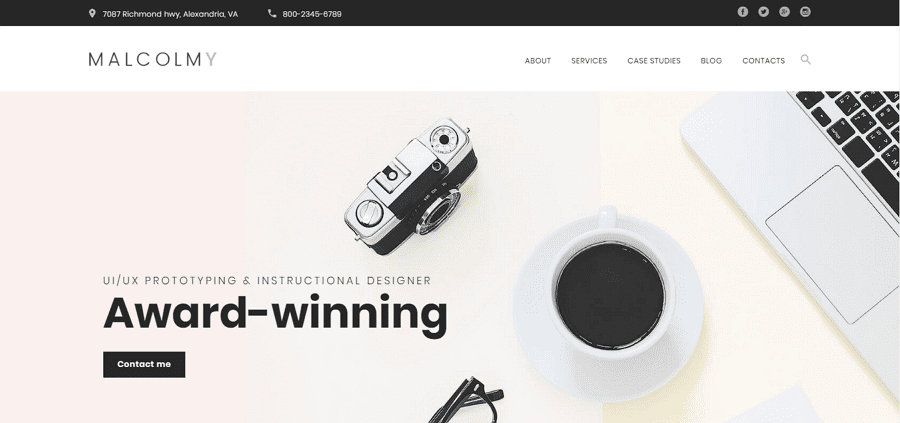
What to Expect If You Go For a Premium WordPress Template:
- Trendy, visually advanced design.
- Oftentimes, a framework that brings you advanced customization options.
- Pre-built WYSIWYG website builder. For example, Elementor, WPBakery and Power Builder are among the most popular editors.
- Additional widgets that provide for a more visually engaging UI.
- Pre-built plugins that add general and niche-related features to your website.
- Clean and well-structured coding.
- More secure than free themes.
- SEO-optimized coding and additional SEO options may be also present.
- Often a delightful, highly professional live support (live chat, phone calls, tickets).
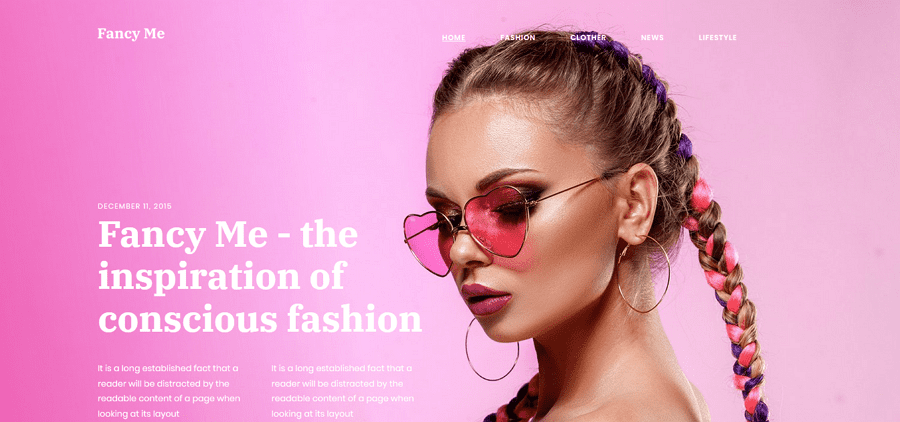
You Need A Free WordPress Theme If you:
- have no goals of monetizing your website in the future;
- don’t plan to modify the theme’s design beyond changing some basic fonts, colors and styling;
- are more into running a personal blog and simply posting your content within a clean interface;
- and, of course, you’re not ready to invest into your web presence for some reason.
You Need A Premium Theme If you:
- want to monetize your website;
- want to build a web presence for a company, startup or any other business;
- care about organic traffic and want to score higher on SERPs;
- need professional integration of your website with social networks;
- want to be sure that your template has no security breaches;
- understand that having high-quality support on board can be a true time and money saver;
- don’t want to spend extra on plugins and widgets;
- And of course, you’re ready to pay around $50 - $100 for a theme as you’ll earn way more with your professional web presence.
Choose Template Provider With Good Reputation
To get a template of high quality that is built with valid, well-structured code, you need to search for it on the websites of leading template providers on the market. By doing so, you can be sure that you’ll get the template void of security vulnerabilities, glitches and bugs. Moreover, well-established template providers are prone to deliver templates that reflect on modern web design trends and bring you the richest functionality. Below, we list top WordPress theme providers that offer some of the most robust and polished themes on the market:- WordPress.org
- TemplateMonster
- ThemeForest
- MotoCMS
- Mojo Themes
- ElegantThemes
- StudioPress
Points to Consider Choosing a WordPress Template
Now you know where you can look for your perfect WordPress blog themes. So, it’s time to educate you on what modern features you can expect to find in your template. You’re more likely to find the features listed below in premium templates.Go For Responsive Templates Only
Forget about fixed-width or adaptive templates. As you need to accommodate for the needs of site guests, who visit your website from all the range of devices with different screen resolutions, go for responsive designs only, as they adapt to the full range of different screen sizes that are out there. Modern responsive templates are built with the help of Bootstrap3 framework. Their blocks rearrange to fit every screen size from small phone screens to large desktop PC screens. I advise that you go for a template that is also Retina-ready. This will ensure great display of finest image details on screens with high pixel density. Let’s see an example. TopRank is one of the most recent responsive WordPress business themes. The design it has is just exciting.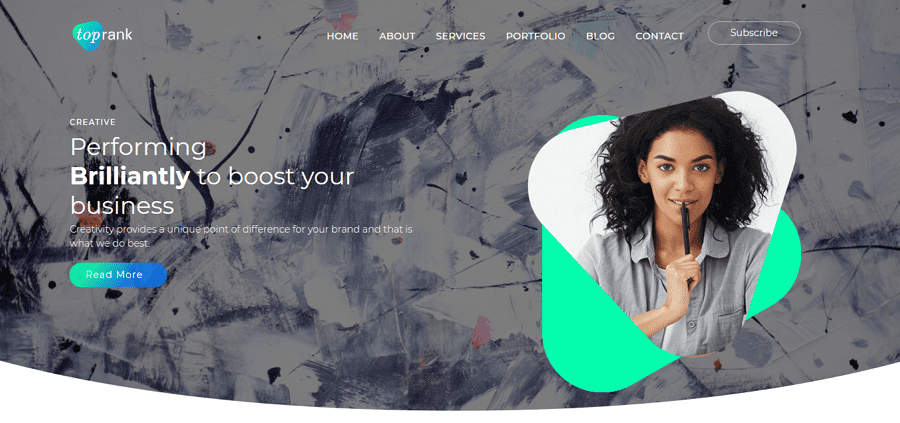 The template claims to be 100% responsive. We suggest that you don’t take such claims for granted. Although the TopRank theme is actually fully responsive, other themes may not be equally faultless.
To check the responsiveness of the template you’re about to choose, open its Live Demo. There, you’re likely to find buttons to switch among different screens. Test the theme demo in different screen resolutions. We also recommend that you run this test in different browsers. It’s often the case that a poorly-coded template misperforms in a certain browser only. This is us testing the TopRank template using a smartphone emulator:
The template claims to be 100% responsive. We suggest that you don’t take such claims for granted. Although the TopRank theme is actually fully responsive, other themes may not be equally faultless.
To check the responsiveness of the template you’re about to choose, open its Live Demo. There, you’re likely to find buttons to switch among different screens. Test the theme demo in different screen resolutions. We also recommend that you run this test in different browsers. It’s often the case that a poorly-coded template misperforms in a certain browser only. This is us testing the TopRank template using a smartphone emulator:
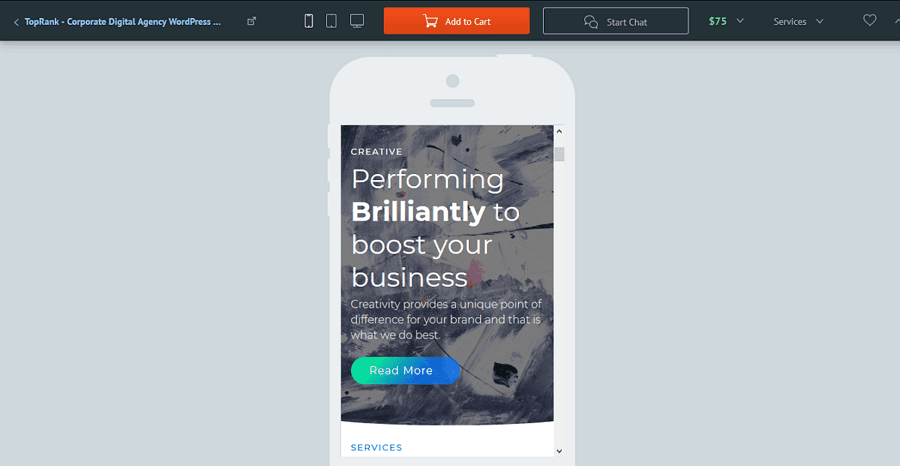
Choose a Niche-specific Template
Your website design and content should go hand in hand. Always remember that you’re not looking for a beautiful template, you’re looking for a template that will make your website content presentation more efficient. At present, that’s not a great deal of trouble to find a template for the branch of industry that you’re working it. Be it fashion, photography, car repair, sports, education, consulting or food industry, you’ll be able to find a number of options that take different approaches to most appealingly present what you do. Niche-specific templates are good in the way that they account for psychology and convenience of your target audience. They adhere to the aesthetics of the websites in the given niche and deliver you the UIs that are the most effective for conquering your audience. On top of this, it’s great when your theme includes some niche-related functionality. Let’s see an example: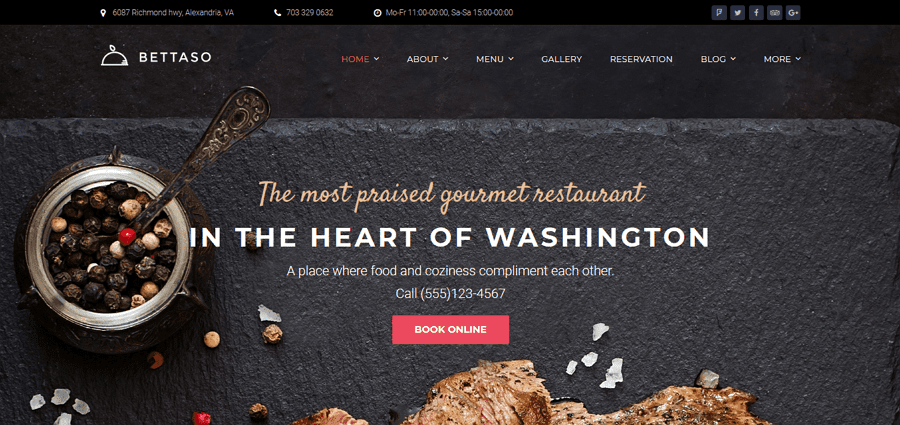 Obviously, Betasso is a restaurant website template. For its reasonable price of $75, it brings you such niche-related functionality as the premium Table Booking and Restaurant menu plugins. These plugins make your website more convenient than the site of your competitors. At the same time, you don’t have to pay developers to get such advanced functionality implemented.
Obviously, Betasso is a restaurant website template. For its reasonable price of $75, it brings you such niche-related functionality as the premium Table Booking and Restaurant menu plugins. These plugins make your website more convenient than the site of your competitors. At the same time, you don’t have to pay developers to get such advanced functionality implemented.
Go for a Template that Loads Quickly
Are eager to impress your site guests with rich visuals and animated content? We’ve got to remind you that convenience of your website guests should be your main concern. Look for a template that comes with Live Demo and check, how quickly this Live Demo loads. This should take less than 4 seconds. It’s also great if your template comes with an animated pre-loader. Such pre-loaders occupy the attention of your website guests while your page loads. A pre-loader is a simple and at the same time wonderful solution to decrease bounce rate of your website.
Get a Template with WYSIWYG Editor
The ease of template customization is not less important than its user-friendliness. We bet that your dream is to edit the template with simple drag-n-drop. For this, you need a visual editor. Actually, the editor that works best for the template is the one that comes with it. For example, it’s great if you get a template with pre-built Elementor Builder. With it, you can add content of different types (such as tabs, dividers, counters, progress bars, timelines, blurbs, diagrams, tables, etc.) and choose layouts from the layout library, as well as create your own ones. For example, 24.Storycle is the template that comes with this builder, as well as with a pack of additional content modules that you can use to quickly power different content blocks: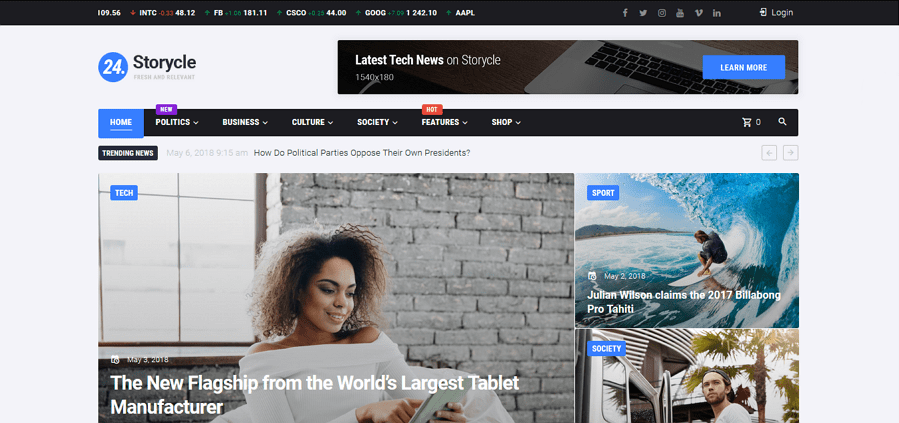
Look for SEO-friendly Templates
Your website’s position in search engine search results is a pretty important factor in your website’s popularity. WordPress engine is truly ‘loved’ by search engines, and you’re bound to beat the websites that run on other engines. To win over other WordPress websites you need advanced SEO options that let you rock the search results page. Look for a template that is built in accordance with recommendations of major search engines, such as Google, Yahoo and Bing, and you’re bound to be pleased by the number of users that find your website using simple Internet search.Hunt For Themes With Additional Plugins
Look for the template that comes with a number of plugins in its pack. With these plugins, you can save a lot of money and get more out of your website. Of course, you can always deactivate the plugin you don’t feel like using. But it’s always better to have the plugins and use the ones you like, then to pay for plugins on top of the template price. Always pay attention, whether your template is compatible with popular WordPress plugins, such as BuddyPress, bbPress, Yeast SEO, etc. If you plan to turn your website into an e-store at some point in time, go for the theme that is either WooCommerce or Ecwid compatible. It’s better to think of such things in advance than have to look for another template once you decide to incorporate an e-store into your website.Don’t Skimp on Social Media Integration
Opt for a template with strong social media options. You’ll definitely need social buttons in the site’s header and footer. What’s more, you’ll need social sharing buttons to get your posts viral. It’s great is your template incorporates these buttons. It’s even greater if it has widgets to display your feeds from different social media networks. On top of this, you can go for social media banners with the template. See an example below: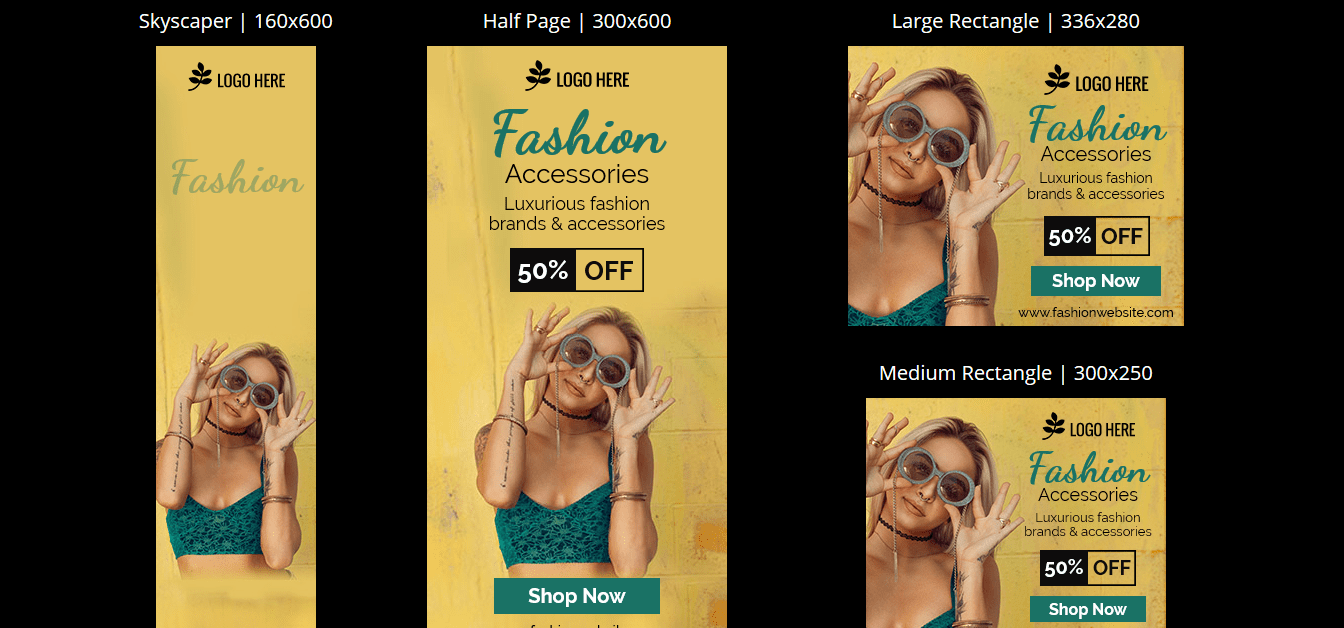
You Need Many Fonts and Color Options
Having a limited number of fonts can actually turn out to be a tragedy. Integrating custom fonts to your WordPress website is definitely not what you want to learn doing. So, you need a template with all the 600+ Google fonts integrated. On top of this, you can get some extra fonts from your template’s provider to easily incorporate them to your theme.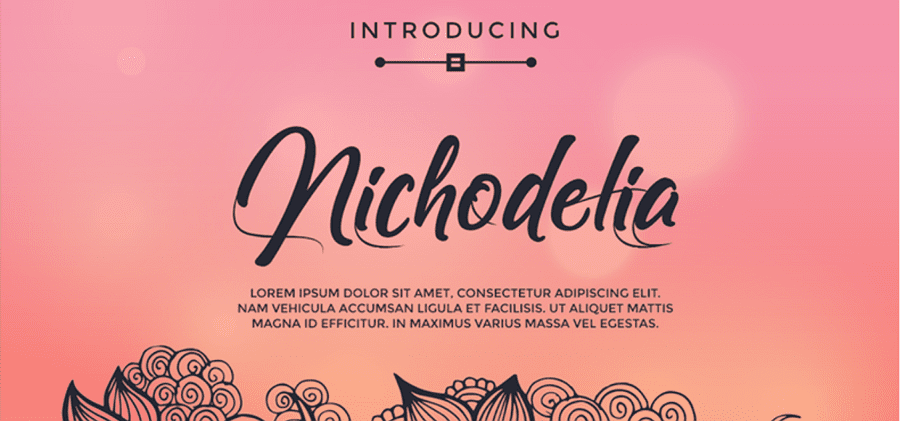 Secondly, you need a sound recoloring tool. A WYSIWYG editor usually copes with this task. But if you plan to work without it, make sure your template brings you a number of color palettes or sound color customization options.
Secondly, you need a sound recoloring tool. A WYSIWYG editor usually copes with this task. But if you plan to work without it, make sure your template brings you a number of color palettes or sound color customization options.




