How to use WordPress get_option Function?

In WordPress, the get_option function is a powerful function that can help you fetch values from the options database table.
This function is used to fetch various settings related to your WordPress site, such as site URL, admin email, default category, and more.
In this guide, I will you understand deep into the get_option function, providing practical examples and insights to help you harness its full potential. So lets start.
What is the get_option Function in WordPress?
The get_option function in WordPress is used to retrieve the value of a specified option from the database. If the option does not exist, it returns a default value, which is set to false by default.
Syntax and Parameters
The syntax for the get_option function is straightforward:
get_option( string $option, mixed $default = false )
$option(string) (required): The name of the option you want to retrieve.$default(mixed) (optional): The default value to return if the option does not exist.
Practical Examples
Example 1: Retrieving Site URL
// Retrieve the site URL from the options table.
$siteurl = get_option('siteurl');
echo $siteurl;
This code will output the URL of your WordPress site.
Example 2: Using Default Value
// Retrieve a custom option that may not exist.
$custom_option = get_option('custom_option', 'default_value');
echo $custom_option;
In this example, if custom_option does not exist in the options table, it will return 'default_value'.
The wp_options table in WordPress stores all the settings and configurations for a WordPress site. The options that can be fetched from the wp_options table can vary based on the plugins and themes installed on your WordPress site. Below is a list of some common options that can be fetched from the wp_options table:
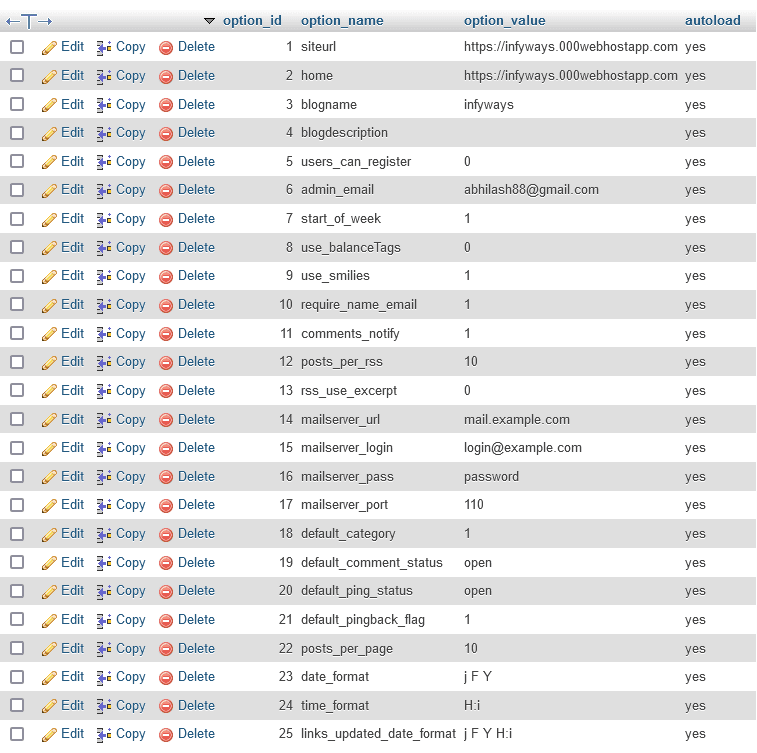
Core Options:
- siteurl: The URL of your WordPress site.
- home: The URL of the WordPress site home page.
- blogname: The title of your blog.
- blogdescription: The tagline or description of your blog.
- admin_email: The email address of the site administrator.
- users_can_register: Whether users can register on your site.
- default_role: The default role assigned to new users.
- timezone_string: The timezone set for your site.
- date_format: The date format used by your site.
- time_format: The time format used by your site.
- start_of_week: The day that each week starts on.
- WPLANG: The language localization setting.
- stylesheet: The stylesheet used by the active theme.
- template: The template used by the active theme.
- current_theme: The current active theme.
- active_plugins: The plugins that are currently activated.
- recently_edited: The file that was most recently edited by the theme editor.
Miscellaneous Options:
- site_icon: The site icon or favicon.
- default_comment_status: The default comment status for new posts.
- page_on_front: The page set as the front page.
- page_for_posts: The page set for displaying posts.
- permalink_structure: The permalink structure setting.
FAQ
What is get_option in WordPress?
get_option is a WordPress function used to retrieve the value of a specified option from the database.
What type does get_option return?
get_option returns the value of the option, which can be a string, integer, array, or boolean. If the option does not exist, it returns the specified default value or false.
What is the difference between get_option and get_site_option?
get_option retrieves an option for the current site, while get_site_option retrieves an option for the entire network in a multisite installation.
How do I show options in WordPress?
You can use the get_option function to retrieve and display the value of any option in WordPress. For example, echo get_option('blogname'); will display the title of your blog.
Conclusion
In conclusion, the get_option function is a vital component for any WordPress developer. It allows for the efficient retrieval of option values, enhancing the functionality and flexibility of your WordPress site. By understanding and effectively utilizing get_option, you can ensure your WordPress development tasks are more streamlined and robust.




