A Complete Guide to Using Supabase with Next.js
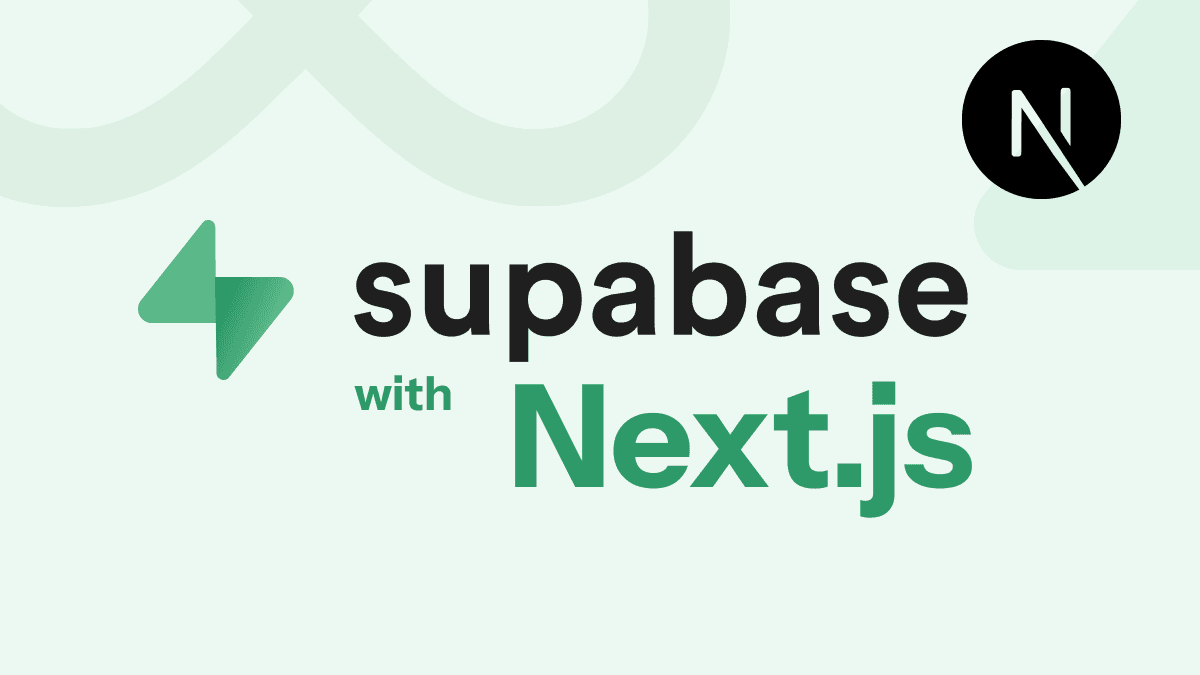
Supabase has quickly become one of the most talked-about backend solutions, often referred to as the "open-source Firebase alternative." Its powerful PostgreSQL-based database and robust features make it an excellent choice for building modern applications, especially with frameworks like Next.js.
In this guide, we'll cover everything you need to know about integrating Supabase with Next.js and answer some common questions about its capabilities.
Why Use Supabase with Next.js?
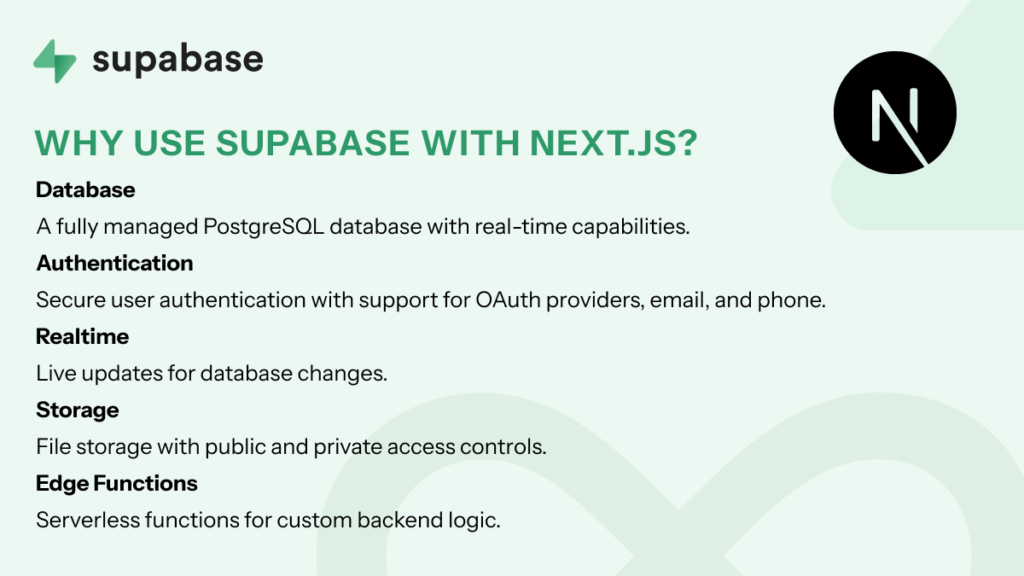
Supabase provides:
- Database: A fully managed PostgreSQL database with real-time capabilities.
- Authentication: Secure user authentication with support for OAuth providers, email, and phone.
- Realtime: Live updates for database changes.
- Storage: File storage with public and private access controls.
- Edge Functions: Serverless functions for custom backend logic.
Combining these features with Next.js gives you a powerful full-stack development experience, enabling you to create highly interactive applications quickly.
Features of Supabase for Next.js Applications
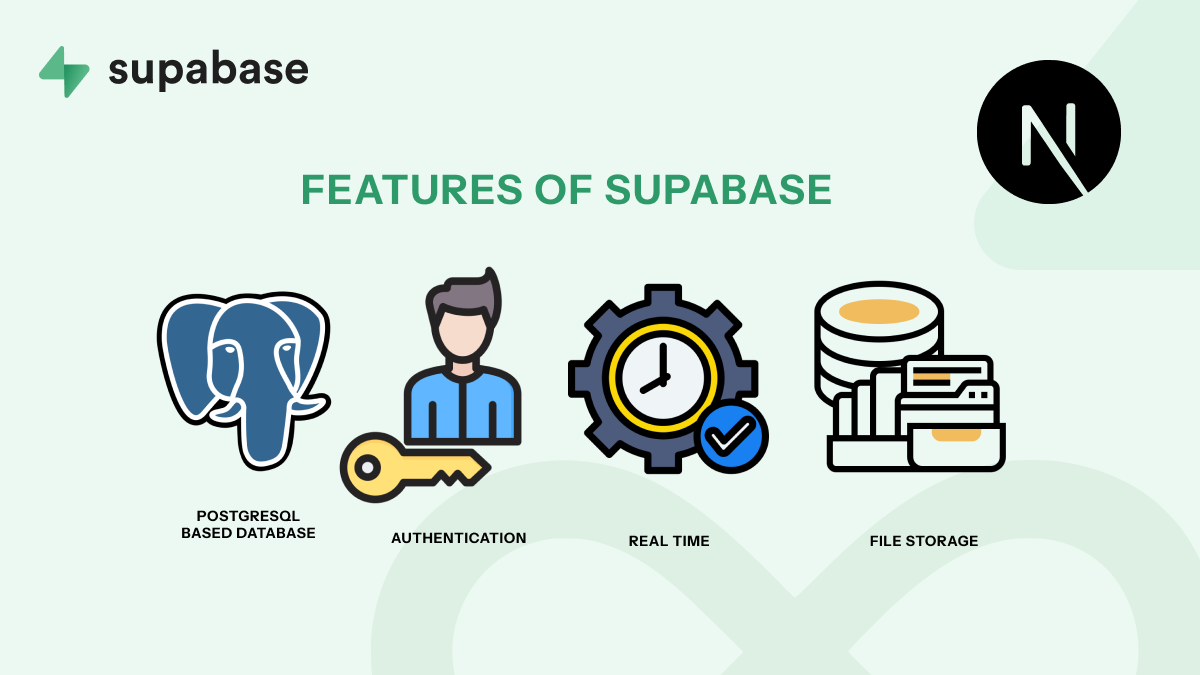
1. PostgreSQL-Based Database
- Advanced relational capabilities with support for JSON and full-text search.
- Real-time updates, perfect for dashboards or collaborative tools.
2. Authentication
- Easy integration with OAuth providers like Google, GitHub, and Twitter.
- Secure user authentication with email and phone-based login options.
3. Realtime
- Built-in WebSocket support to sync data in real-time across clients.
- Use cases: Chat applications, live dashboards, and collaborative tools.
4. File Storage
- Upload, retrieve, and manage files with public or private access controls.
- Great for user-generated content like profile pictures or documents.
5. Edge Functions
- Write serverless functions to handle custom business logic.
- Ideal for integrating with third-party APIs or running scheduled tasks.
How to Integrate Supabase with Next.js
Step 1: Set Up Supabase
- Sign Up: Create an account at Supabase.
- Create a New Project:
- In the Supabase dashboard, click "New Project."
- Set up your database by choosing a project name, database password, and region.
- Get API Keys:
- Go to "Project Settings" > "API" to find your
SUPABASE_URLandSUPABASE_ANON_KEY.
- Go to "Project Settings" > "API" to find your
Step 2: Install Supabase Client in Your Next.js Project
npm install @supabase/supabase-jsStep 3: Initialize Supabase
Create a supabase.js file in the root of your project to initialize the Supabase client:
import { createClient } from '@supabase/supabase-js';
const SUPABASE_URL = process.env.NEXT_PUBLIC_SUPABASE_URL;
const SUPABASE_ANON_KEY = process.env.NEXT_PUBLIC_SUPABASE_ANON_KEY;
export const supabase = createClient(SUPABASE_URL, SUPABASE_ANON_KEY);Step 4: Fetch Data from Supabase
Example of fetching data in a Next.js page:
import { supabase } from '../supabase';
export async function getServerSideProps() {
const { data, error } = await supabase.from('your_table_name').select('*');
if (error) {
console.error(error);
return { props: { data: [] } };
}
return { props: { data } };
}
export default function Home({ data }) {
return (
<div>
<h1>Data from Supabase</h1>
<pre>{JSON.stringify(data, null, 2)}</pre>
</div>
);
}
FAQs About Supabase and Next.js Integration
1. Does Supabase support databases other than PostgreSQL?
No, Supabase currently supports only PostgreSQL as its primary database. While this makes it incredibly robust for relational data, developers seeking support for other databases like MySQL or MongoDB might need to look at alternative platforms or tools.
2. Is Supabase free to use?
Yes, Supabase offers a free tier with 2GB storage, 500MB database, and 50,000 monthly API requests, which is perfect for personal projects and MVPs. Yes, Supabase offers a free tier with 2GB storage, 500MB database, and 50,000 monthly API requests, which is perfect for personal projects and MVPs.
3. What types of apps can I build with Supabase and Next.js?
- Real-time chat applications.
- User authentication and role-based dashboards.
- CMS platforms and blogs.
- E-commerce websites with inventory management.
4. How secure is Supabase?
Supabase ensures security through:
- Database policies for row-level security.
- Encrypted connections and user authentication mechanisms.
5. Does Supabase support serverless functions?
Yes, Supabase provides Edge Functions to write and deploy serverless backend logic.
6. How does Supabase compare to Firebase?
- Supabase uses PostgreSQL, while Firebase relies on NoSQL Firestore.
- Supabase is open-source, offering greater customization.
- Firebase has built-in offline support, whereas Supabase doesn’t (yet).
7. Can I self-host Supabase?
Yes, Supabase is open-source and can be self-hosted for complete control.
9. Is Supabase scalable?
Absolutely. Supabase scales automatically based on your application’s needs, with paid plans starting at $25/month.
9. Can Supabase handle real-time updates?
Yes, Supabase supports real-time updates out of the box, making it great for collaborative tools.
10. Does Supabase support file uploads?
Yes, Supabase includes a file storage solution with public and private access controls.
11. What kind of support does Supabase offer?
Supabase provides extensive documentation, a growing community, and support through GitHub and paid plans.
Conclusion
Supabase and Next.js make a powerful duo for building modern applications with minimal backend complexity. From real-time capabilities to secure authentication and serverless functions, Supabase offers everything you need for full-stack development. Whether you’re a hobbyist or working on a large-scale production app, Supabase’s features and flexibility can elevate your Next.js projects to the next level.
So, ready to try it out? Head over to Supabase and start building your dream app today!




