Wordpress
Plugins to Speed Up Your WordPress Site
Written by Abhilash Sahoo•Updated on January 12, 2021•5 min read

Google rewards faster websites, and every user customers want a quicker site too. As you know, when a site is slow to load, you quickly lose patience and click away, right? With all the hard work that you put into building your website, do you know the one thing that can kill it before it even has a chance? Then the only thing is boosting your WordPress speed to get high rank and more traffic.
Loading speed is essential for your site’s success.
Think about it. How long are you willing to wait for a site to load before you decide to move onto the next one?
Not long, right?
Most visitors of your site are only willing to wait a matter of seconds for your website to load before they decide it isn’t worth the effort and escape out, back to Google, where they will eventually search for other sites.
The WordPress plugins are designed to increase the load speed of your page through a variety of mechanisms. Which one you need depends significantly on the structure, design, and reach of your page.

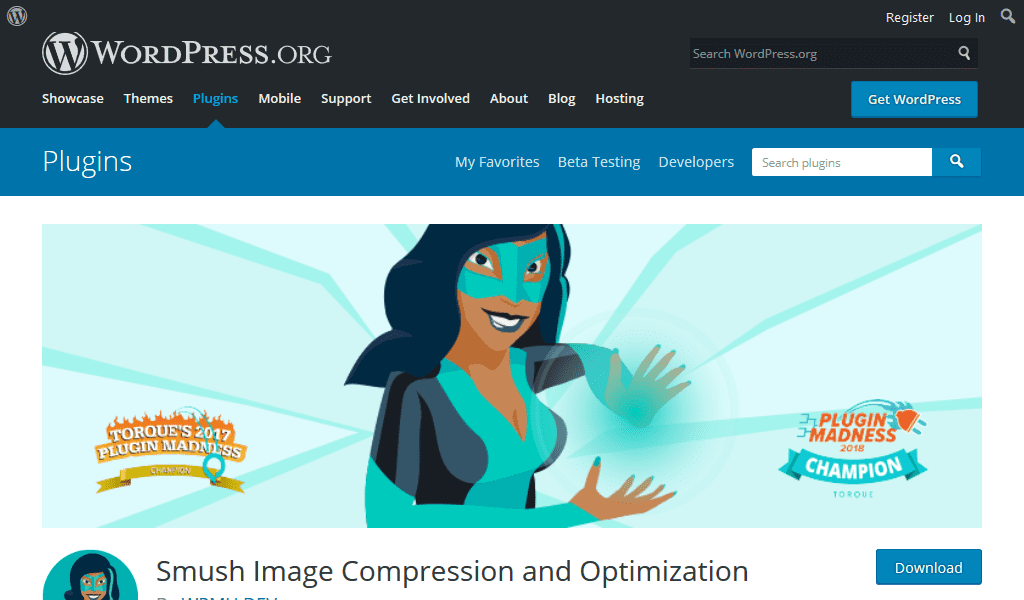
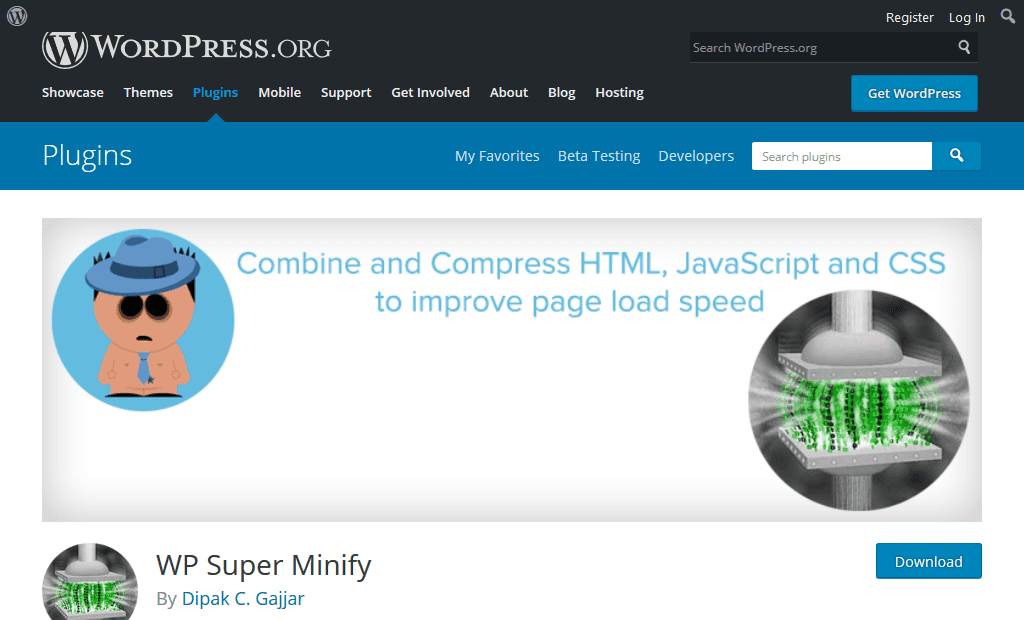
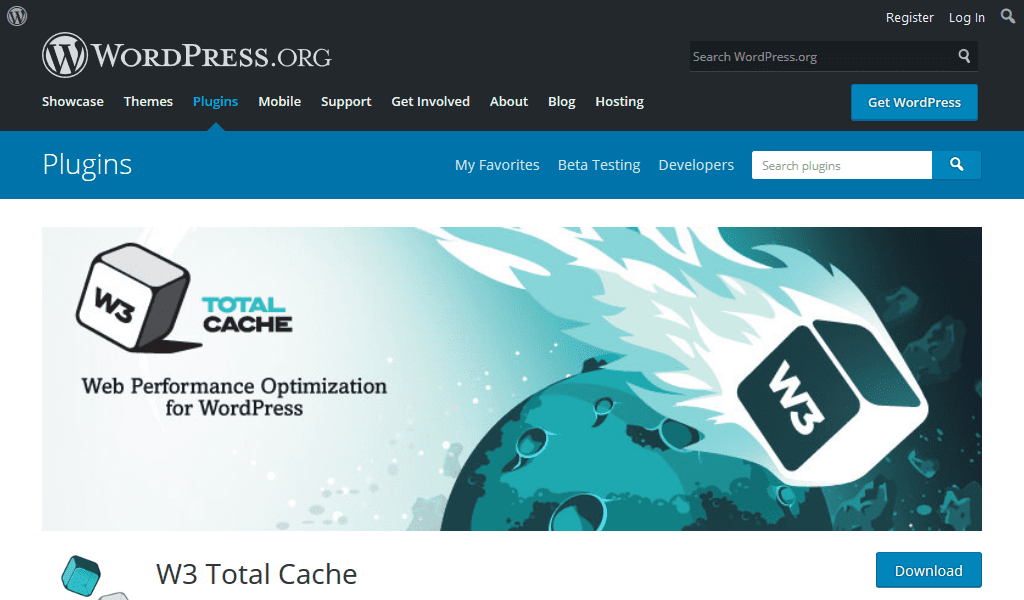 You need to install the plugins mentioned above in your site to reach its potential. This can only happen when it is fully optimised for speed and usability. These WordPress plugins help your website to appear professional and user-friendly.
Downloading is easy, and you need at least one of these plugins right now. Don’t wait.
Increase your speed, boost your WordPress and start optimizing traffic today.
You need to install the plugins mentioned above in your site to reach its potential. This can only happen when it is fully optimised for speed and usability. These WordPress plugins help your website to appear professional and user-friendly.
Downloading is easy, and you need at least one of these plugins right now. Don’t wait.
Increase your speed, boost your WordPress and start optimizing traffic today.
Why should you increase WordPress Speed?
There are many reasons to speed up WordPress, some of which might even cause significant concerns for you.- Search engines rank websites with fast-loading times higher than the slow-loading ones. So, if you want to improve your position in the SERP, improving speed should be one of your priorities.
- Studies have said that site-loading speed of more than 2 seconds usually results in about 47 per cent of visitors bouncing off the website. So, to keep about half of your visitors stick to your site, you should speed up your WordPress.
- Online buyers are the most impatient; they expect the page to load within a second. So, if you are running an e-commerce store on WordPress, then you better get ready to make significant improvements so your business can be more profitable.
WP Rocket
WP-Rocket plugin is the best WordPress Speed loading plugin. It is the most accessible and most beginner-friendly caching plugin, which is a big help if you don’t know the technical terms used for different caching options. Features- It allows users to cache their website with one-click instantly.
- WP Rocket crawler automatically fetches your WordPress pages to build up the cache.
- This plugin then automatically turns on recommended WordPress caching settings like zip compression, page cache, and cache pre-loading.
- WP Rocket also includes optional features as you can turn on to further improve performance. This includes lazy loading images, CDN support, DNS pre-fetching, minification.

Reducing Image Size: WP Smush
Every image on your site can increase page load time. In the past, the only real way around this was by compromising image quality. With WP Smush plugin, every image is compressed so that the overall size is decreased, and the quality of the image remains the same. Features- It supports all standard image formats, including JPEG, GIF, and PNG, removes unused colours from images.
- WP Smush is compatible with other plugins. It compresses any image in your directory.
- It removes metadata from JPEG images.
- WP Smush handles up to 50 at a time of multiple images to compress.
- It is the go-to plugin for image optimization.
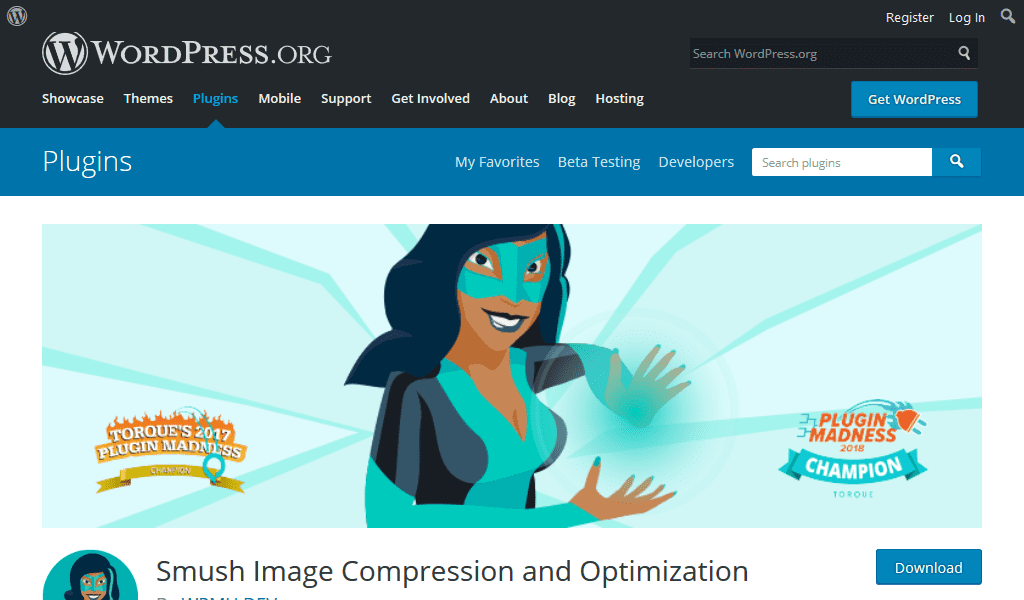
WP Super Minify
WP Super Minify plugin combines, minifies, and caches inline JavaScript and CSS files to speed up page loads, using Minify PHP Framework. By activating this plugin, you will see the source of your HTML, inline JavaScript and CSS are now compressed. The size will be smaller and quite helpful to improve your page load speed as well as google page speed. It combines JS, HTML and CSS files so that they can be compressed and served to visitors in a way that reduces website loading times. Features- WP Super Minify plugin minifies JavaScript, CSS and HTML.
- It gives option to disable compression of CSS/JavaScript.
- The plugin is extremely straight forward and easy to use.
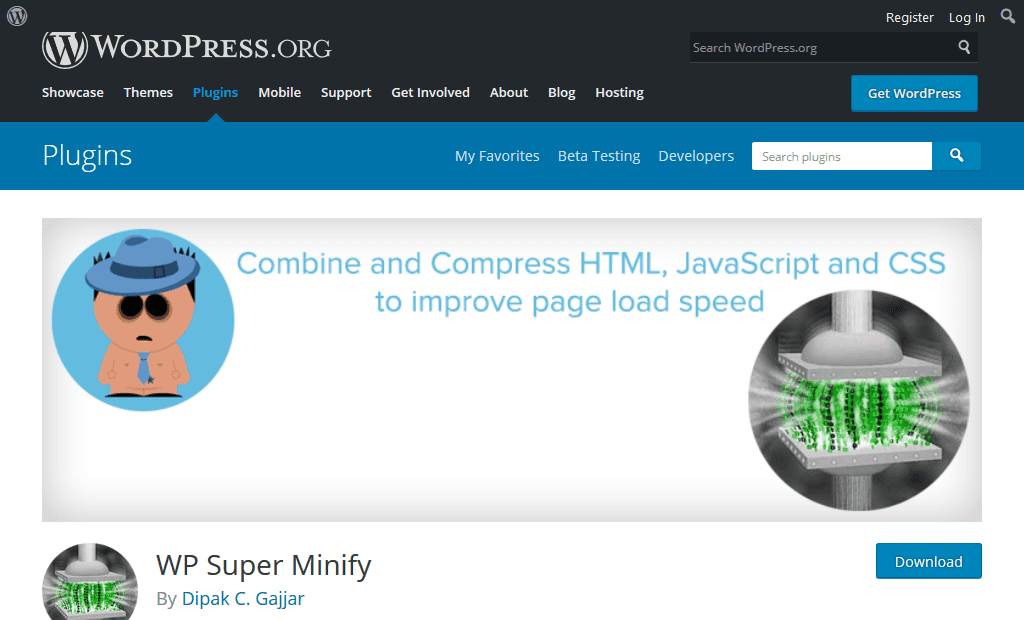
W3 Total Cache
WordPress caching is one of the best ways to improve website performance. The primary purpose of caching is storing the website data temporarily in the cache so that it loads faster the next time the user opens the same page. W3 Total Cache WordPress plugin is one of the most popular plugins and the best caching plugin for WordPress. Features- W3 Total Cache fetch page cache, database caching, object caching, browser caching and a lot more.
- It lets you integrate CDN services to reduce page load time.
- W3 Total Cache has options to magnify and HTTP compression of the HTML, JS, and CSS files so that you can save bandwidth up to 80%.
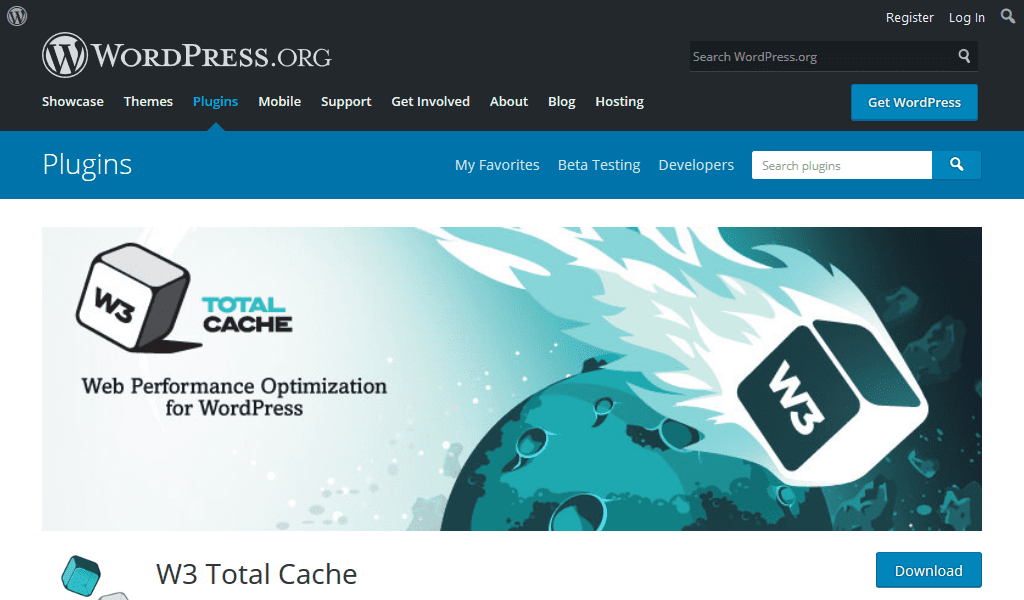 You need to install the plugins mentioned above in your site to reach its potential. This can only happen when it is fully optimised for speed and usability. These WordPress plugins help your website to appear professional and user-friendly.
Downloading is easy, and you need at least one of these plugins right now. Don’t wait.
Increase your speed, boost your WordPress and start optimizing traffic today.
You need to install the plugins mentioned above in your site to reach its potential. This can only happen when it is fully optimised for speed and usability. These WordPress plugins help your website to appear professional and user-friendly.
Downloading is easy, and you need at least one of these plugins right now. Don’t wait.
Increase your speed, boost your WordPress and start optimizing traffic today.



