Exploring the Latest Node.js Version: Features and Upgrades

Node.js continues to be a game-changer for developers worldwide, enabling them to build high-performance server-side applications with JavaScript. With each new version, Node.js introduces features that enhance performance, security, and developer productivity. The latest release, Node.js 23, is no exception.
In this blog, we’ll explore the most significant features, upgrades, and experimental additions in Node.js 23—and why they matter for your development projects.
1. A Quick Overview of Node.js 23
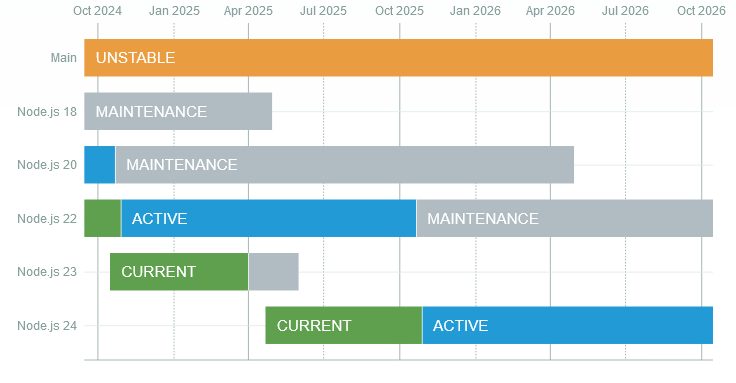
Released in October 2024, Node.js 23 brings a series of impactful updates that improve the developer experience and push the boundaries of what this runtime can achieve. As the latest "Current" release, Node.js 23 will eventually transition to Long-Term Support (LTS), ensuring developers can rely on it for stability and security updates for years to come.
2. Key Features and Enhancements
Default Support for ES Modules
JavaScript developers, rejoice! Node.js 23 now provides default support for ECMAScript Modules (ESM), allowing you to import and export modules seamlessly without additional flags. This update bridges the gap between client-side and server-side JavaScript, making module management more straightforward.
Why This Matters:
- No more cumbersome workarounds to use
importandexport. - Encourages modern JavaScript practices, ensuring your codebase stays future-proof.
Stabilization of the node --run Command
The node --run command, previously experimental, is now fully stable. This feature allows you to execute scripts directly from the terminal without creating standalone files.
For Example:
node --run console.log("Hello, Node.js 23!");This update simplifies debugging and experimentation, making your workflow faster and more efficient.
Test Runner Enhancements
Testing is a critical part of software development, and Node.js 23 steps up its game with improvements to the built-in test runner. With added support for glob patterns in coverage files, managing and executing tests becomes easier than ever.
Benefits:
- Enhanced control over test execution.
- Faster debugging with precise coverage reporting.
Performance Improvements
Node.js 23 introduces significant performance upgrades, particularly in buffer operations and file system modules. These improvements reduce execution times and enhance resource utilization, making it a great choice for I/O-heavy applications.
3. Experimental Features
TypeScript Transformations
For developers working with TypeScript, Node.js 23 introduces experimental support for TypeScript transformations. By enabling the --experimental-transform-types flag, you can integrate TypeScript features directly into Node.js without relying on additional transpilation tools.
Why This Is Exciting:
- Streamlines the development process for TypeScript projects.
- Reduces build times, allowing faster iterations.
Web Storage API Integration
Server-side storage just got simpler with experimental integration of the Web Storage API. This feature enables server-side applications to use familiar browser-like storage mechanisms, bridging the gap between front-end and back-end development.
SQLite Integration
With experimental SQLite integration, Node.js 23 allows developers to interact with SQLite databases natively. This reduces the need for external libraries and makes database management more efficient.
4. Deprecations and Removals
Discontinuation of Windows 32-bit Support
In a move to focus on modern platforms, Node.js 23 has dropped support for Windows 32-bit systems. If you're still running a 32-bit environment, it’s time to upgrade to stay compatible with future releases.
Deprecated APIs
Certain legacy APIs have been deprecated in this release. Developers are encouraged to review their codebases and update them accordingly to maintain compatibility with Node.js 23 and beyond.
5. Why Upgrade to Node.js 23?
Transitioning to the latest version can seem daunting, but the benefits far outweigh the effort. Here’s why upgrading to Node.js 23 is worth it:
- Improved Security: Stay protected with the latest patches.
- Performance Gains: Leverage faster execution times for resource-intensive applications.
- Future-Proof Your Code: Adopt modern JavaScript standards and prepare your codebase for upcoming innovations.
6. How to Upgrade to Node.js 23
Follow these steps to upgrade seamlessly:
- Check Compatibility: Test your applications in a staging environment.
- Backup Your Data: Always ensure you have a backup before making major updates.
- Follow the Official Guide: Visit the Node.js documentation for detailed migration steps.
7. What’s Next for Node.js?
Node.js 23 sets the stage for exciting innovations in server-side development. With a focus on improving developer productivity and embracing modern web standards, the future of Node.js looks brighter than ever.
Key Takeaways
- Node.js 23 brings default ES module support, test runner enhancements, and performance upgrades.
- Experimental features like TypeScript transformations and Web Storage API integration open new possibilities for developers.
- Deprecated features emphasize the importance of upgrading to modern environments.
Whether you’re running a simple API or a complex real-time application, Node.js 23 provides the tools you need to build scalable, secure, and high-performing software.
Are you ready to explore the full potential of Node.js 23? Upgrade today and experience the difference!
Want more Node.js tips? Subscribe to our blog for the latest updates and insights.

