Upgrading from Joomla 4.4.x to Joomla 5: A Comprehensive Guide

Joomla, a renowned open-source content management system (CMS), has consistently been the preferred choice for numerous web developers and site owners. With the much-anticipated release of Joomla 5 on 17th October 2023, the community is abuzz with excitement. This guide delves deep into the reasons, benefits, and the step-by-step process of upgrading from Joomla 4.4.x to Joomla 5.
Joomla 5 Release Date
Joomla 5 was officially released on 17th October 2023. This release marked a significant milestone in Joomla's journey, introducing a host of new features, improvements, and security enhancements. The release was eagerly awaited by the Joomla community, and since its launch, it has been widely adopted by web developers and site owners worldwide.
Few Important Things to Know
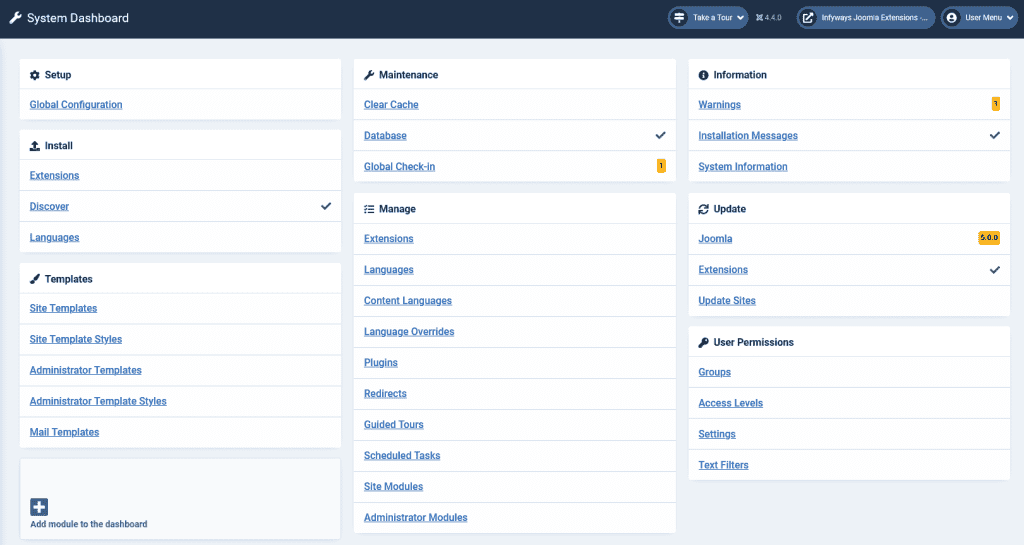
The transition from Joomla 4.4.x to 5.x is an upgrade, not a migration. This is great news for two primary reasons:
- Joomla 4 (J4) extensions that have removed all deprecated code and use up-to-date Joomla code will function in Joomla 5 (J5).
- Most other extensions will operate with the new Behaviour - Backward Compatibility Plugin enabled.
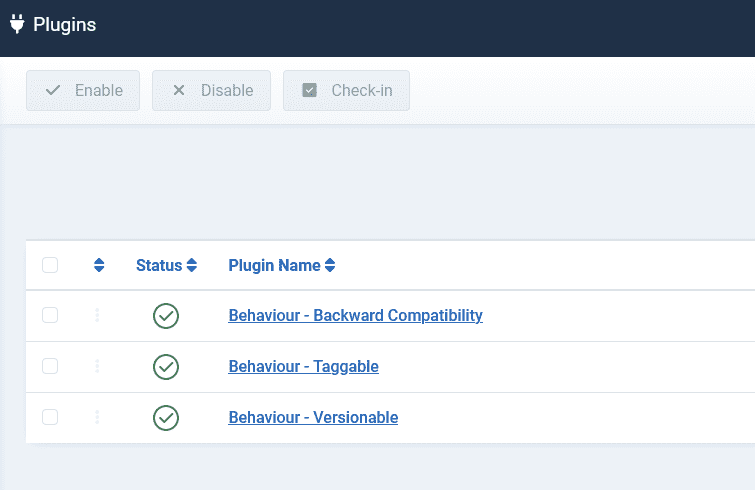
What to Do If You Don't See the Joomla 5 Upgrade Notification?
There might be instances where the Joomla 5.0.0 upgrade notification doesn't appear in the System or Home Dashboard of your administrator panel. Don't worry; a minor adjustment can help you view the notification and proceed with the upgrade. Here's how:
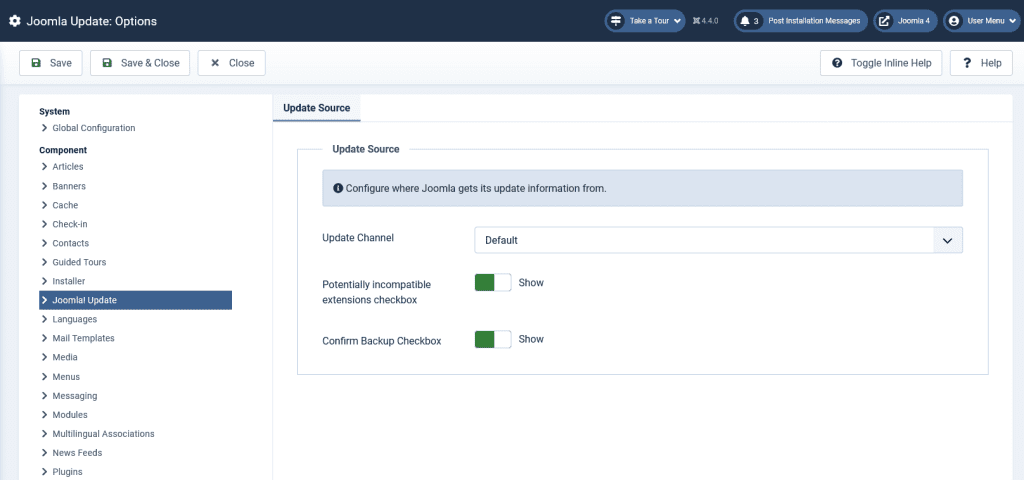
- Navigate to the Global Configuration in your Joomla administrator panel.
- On the left side, click on the Joomla Update menu.
- In the ensuing screen, locate the Update Source tab.
- Change the Update Channel from its default setting to Joomla Next.
- Save your changes.
Upon saving, you'll be redirected to https://YOUR_DOMAIN/administrator/index.php?option=com_joomlaupdate.
Why should I Upgrade Joomla 4.4 to Joomla 5?
With the introduction of Joomla 5, the question arises: should you upgrade from Joomla 4.4 to Joomla 5? Here's a comprehensive look at the reasons to consider this upgrade.
1. Advanced Features and Functionalities
Joomla 5 brings a plethora of advanced features that make content management even more efficient. Whether you're looking to build a personal blog, an e-commerce site, or a community portal, Joomla 5 offers unlimited possibilities to cater to your specific needs.
2. Ease of Use
One of the primary reasons Joomla has been chosen by many is its ease of use. The CMS is designed to be user-friendly, even for those without extensive technical knowledge. With Joomla 5, this user experience is further enhanced, allowing you to manage your site's content with minimal effort.
3. Award-Winning CMS
Joomla's reputation as an award-winning CMS is well-deserved. Over the years, it has bagged numerous accolades, including the "Best Free CMS" and "Best Open Source CMS" by the 2021 CMS Critic Awards. Such recognition is a testament to Joomla's commitment to excellence and innovation.
4. Robust Community Support
Joomla boasts a vibrant community of volunteers, developers, and enthusiasts. This community-driven approach ensures that you have access to extensive support, be it in the form of tutorials, forums, or plugins. With over 109,088 members and growing, the Joomla forum is a treasure trove of knowledge and expertise.
5. Enhanced Security
Joomla 5 places a strong emphasis on security. With regular updates and quick responses to potential security breaches, you can be assured that your website is in safe hands. Moreover, Joomla ensures valid HTML and CSS, further enhancing the security and integrity of your site.
6. Flexibility with Extensions
Joomla 5 offers a wide range of extensions, including components, modules, plugins, and templates. These tools provide added functionality to your website, allowing you to customize it according to your preferences. Whether you're looking for specific content management solutions or design templates, Joomla 5 has got you covered.
7. Future-Proofing Your Website
Upgrading to Joomla 5 ensures that your website is equipped with the latest technologies and features. As the digital landscape evolves, it's crucial to have a CMS that can adapt and grow with the times. Joomla 5 offers just that, ensuring your website remains relevant and competitive.
8. Seamless Upgrade Process
Unlike previous versions, upgrading from Joomla 4.4.x to 5.x is straightforward. Joomla has made significant strides in ensuring that the upgrade process is as seamless as possible. With detailed guides and documentation available, even those new to Joomla can navigate the upgrade with ease.
9. Enhanced Extension Management
Joomla 5 offers improved management of third-party extensions. While the core Joomla upgrade is relatively simple, managing third-party extensions can sometimes be challenging. Joomla 5 has streamlined this process, ensuring that extensions are more compatible and easier to manage.
10. Improved Documentation and Support
Joomla's commitment to its community is evident in its extensive documentation and support. With the release of Joomla 5, there's an abundance of resources available to guide users through every step of their Joomla journey, from installation to advanced customization.
11. Optimized for Modern Web Standards
Joomla 5 is designed with modern web standards in mind. Whether it's ensuring valid HTML and CSS or optimizing for mobile responsiveness, Joomla 5 ensures that your website is ready for the modern web.
12. Cost-Efficient
Being an open-source platform, Joomla offers a cost-efficient solution for website management. With Joomla 5, users can access advanced features and functionalities without incurring additional costs.
13. Community-Driven Innovations
Joomla's vibrant community is its backbone. With continuous feedback and contributions from its community members, Joomla 5 is packed with features that cater to real-world needs. This community-driven approach ensures that the CMS remains relevant and user-centric.
How to Check if an Extension is Compatible with Joomla 5
1. Visit the Joomla Extension Directory (JED)
The Joomla Extension Directory (JED) is the official repository for Joomla extensions. Start by searching for the extension you want to check.
2. Check the Extension's Details Page
Once you've found the extension in JED, click on its title to view its details page. Here, you'll find information about the extension, including its compatibility.
3. Look for Joomla 5 Compatibility
On the extension's details page, there should be a section or badge indicating which Joomla versions the extension supports. Ensure that Joomla 5.x is listed.
4. Visit the Developer's Website
If the JED doesn't provide clear information, visit the extension developer's official website. Most developers will have a dedicated page or section for each extension, detailing its features, requirements, and compatibility.
5. Check for Updates in Your Joomla Backend
If you already have the extension installed on your Joomla 4.4.x site:
- Go to Extensions > Manage > Update.
- If there's an update available for your extension, it might be for compatibility with Joomla 5. However, always verify this by checking the release notes or the developer's website.
6. Contact the Developer Directly
If you're still unsure about an extension's compatibility, consider reaching out to the developer directly. They can provide the most accurate and up-to-date information. Most extension developers are responsive to user queries, especially concerning compatibility issues.
7. Check User Reviews and Forums
Sometimes, other users' experiences can provide insights into compatibility issues. Check the reviews on the JED or Joomla-related forums to see if other users have successfully used the extension with Joomla 5.
8. Test in a Staging Environment
If you're still uncertain, the best approach is to test the extension in a staging or local environment. Clone your live site and upgrade the clone to Joomla 5. Then, test the extension thoroughly to ensure it works as expected.
Planning Your Upgrade
Hosting and Technical Specifications
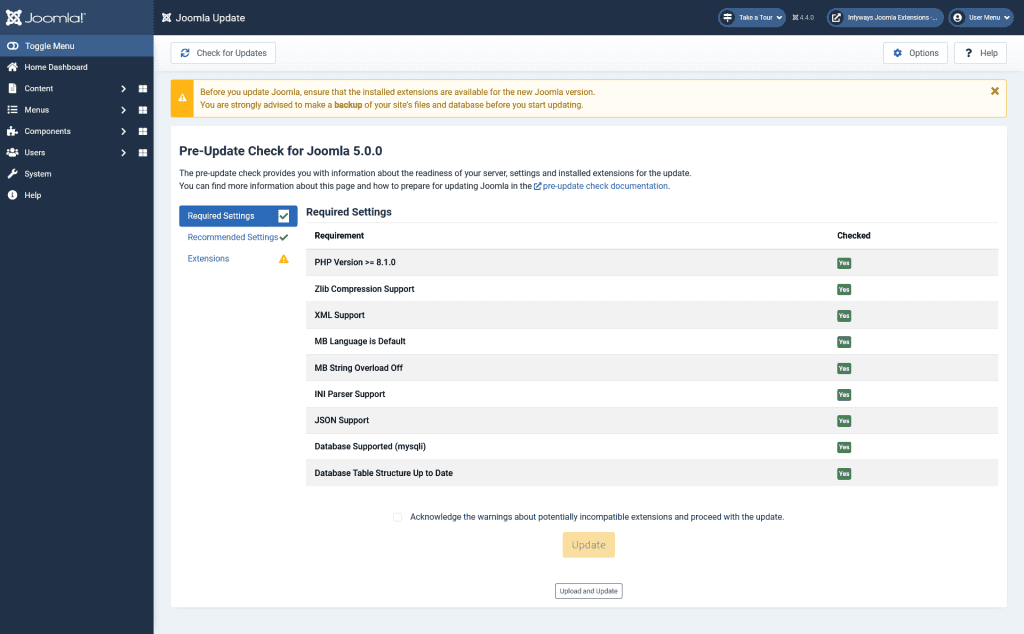
Before initiating the upgrade, ensure your hosting environment meets the following requirements:
- PHP 8.1
- MySQL 8.0.13
- MariaDB 10.4.x
- PostgreSQL 12.0
You can verify your system information in Joomla 4 by navigating to System -> System Information. If your server doesn't meet these requirements, contact your hosting provider.
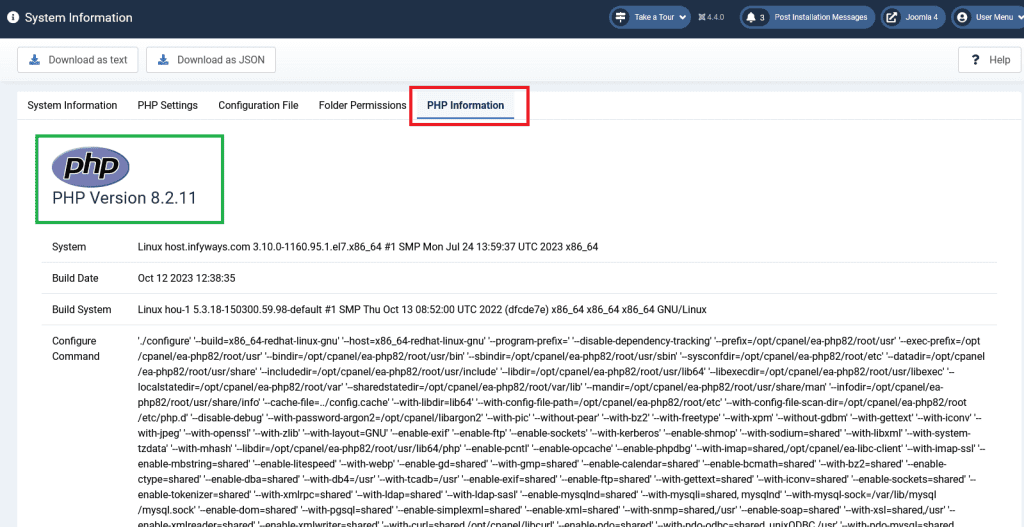
Checking Extensions for Compatibility
Extensions play a crucial role in your Joomla website. Before upgrading, it's essential to:
- Ensure all extensions are compatible with Joomla 5.
- Determine if extensions require the backward compatibility plugin.
- Identify any extensions that might break your site.
The Behaviour - Backward Compatibility Plugin allows third-party extensions to use classes no longer included in Joomla 5. This plugin will be enabled by default during the upgrade from J4.4.x to J5.
Key Components to Consider
- Cassiopeia: This will remain the frontend template for Joomla 5. Ensure your customizations are compatible.
- Google reCAPTCHA: Replace Google reCAPTCHA
- with Invisible reCAPTCHA before upgrading to Joomla 5, as Joomla 5 will no longer support the former. Alternatively, consider using a third-party solution.
- com_weblinks: As of September 2023, the Weblinks extension functions in J5 with the backward compatibility plugin enabled. However, its future compatibility beyond J5 remains uncertain.
- Schema.org Plugin: Joomla 5 introduces a dynamic way of handling rich snippets based on schema.org. To customize the output, navigate to System => Manage => Plugins and search for the system plugin “Schema.org - System”. Edit the plugin to add your site information.
- com_search: This component is not available in Joomla 5. Before upgrading, uninstall it and switch to Smart Search (com_finder).
Trial Run
Before executing the upgrade on your main site, conduct a trial run on a subdomain or local environment. This step ensures that the upgrade process works flawlessly and allows you to identify potential issues.
Step-by-Step Upgrade Process
Now lets go through the step by step process to upgrade Joomla 4.4 to Joomla 5.0
- Ensure your site is running Joomla 4.4.x.
- Follow the planning instructions mentioned above.
- Backup your website.
- Update any extensions that require updating.
- Disable or uninstall incompatible extensions.
- If using Google reCAPTCHA, switch to Invisible reCAPTCHA.
- Enable Debug mode (Global Configuration -> System tab -> Debug System setting to Yes).
- Backup your website again and test the backup restoration.
- Navigate to System -> Update -> Joomla.
- Click on Options in the Top Toolbar on the right-hand side and change the Update Channel to "Joomla Next".
- Follow the on-screen instructions to complete the upgrade.
- After the upgrade, test both the frontend and backend of your site.
- Disable Debug mode.
- Set up Smart Search and the schema plugin as needed.
- Celebrate your successful upgrade!
Troubleshooting and Support
If issues arise during the upgrade, utilize the Debug mode to identify problematic extensions. Consider restoring from a backup and addressing the issues in a test environment. Use the Database Fix option in the System Dashboard to resolve database structure issues. For further assistance, consider reaching out to the Joomla Forum: Migration & Upgrade Board 5.x.
Conclusion
The transition from Joomla 4.4.x to Joomla 5 is a significant leap forward, offering a myriad of benefits from enhanced features to robust community support. This guide provides a holistic view of the upgrade process, ensuring a smooth transition. Embrace the future with Joomla 5!
In case you are facing issues in upgrade, you can contact us. Our team of experienced Joomla Developers will help you with the process.




