Joomla
How to disable right click in Joomla?
Written by Abhilash Sahoo•Updated on February 2, 2023•2 min read
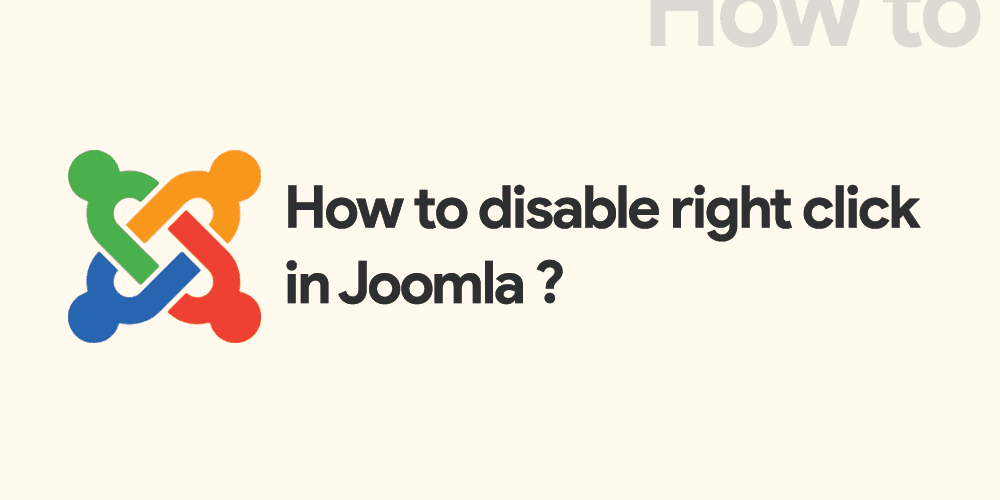
If you want to disable right-click on your Joomla website using the Right Click Disable extension, you can follow these steps:
- Download the Right Click Disable extension from the Joomla Extension Directory and install it on your Joomla website. You can do this by navigating to Extensions -> Manage -> Install in the Joomla administrator area, selecting the downloaded Right Click Disable extension file, and clicking on the "Upload & Install" button.
- Once the extension is installed, navigate to Extensions -> Plugins in the Joomla administrator area and search for "Right Click Disable" in the filter box.
- Click on the "Right Click Disable" plugin to edit its settings.
- Set the "Enable Plugin" option to "Yes" to enable the plugin.
- Set the "Disable Right Click" option to "Yes" to disable right-click on your Joomla website.
- Click on "Save & Close" to save your changes.




