Joomla
Joomla Call to a member function setState()
Written by Abhilash Sahoo•Updated on February 2, 2023•2 min read
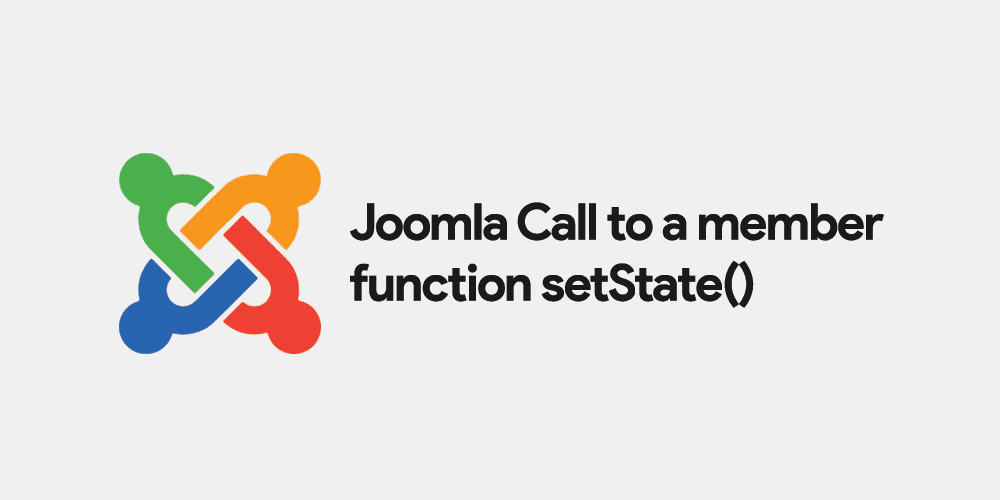
"Call to a member function setState()" error in Joomla typically occurs when there is an issue with the session or the user authentication. Here are some steps you can follow to fix this error:
- Clear your Joomla website's cache - Go to the Joomla administrator area and navigate to System -> Clear Cache. Click on all the options to clear the cache.
- Delete session files - Navigate to your Joomla website's /tmp folder and delete all the session files.
- Check user authentication - Make sure that the user authentication is working correctly by logging in and out of the Joomla administrator area.
- Disable third-party extensions - If the error persists, disable any third-party extensions that you may have installed and see if that fixes the issue.
- Check PHP version - Make sure that your Joomla website is running on a supported PHP version. Joomla recommends PHP 7.x or higher.
- Reinstall Joomla core files - If none of the above steps work, try reinstalling the Joomla core files.




